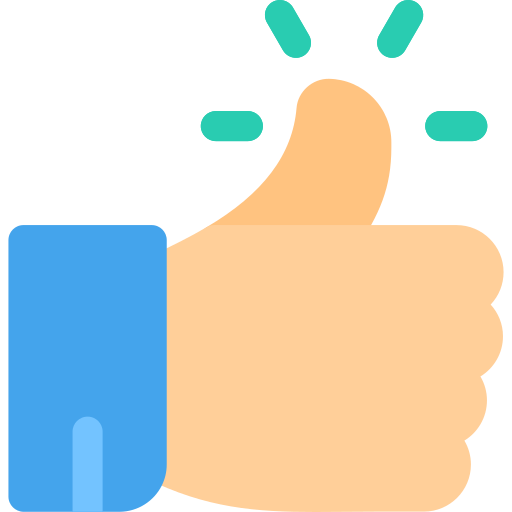Introduction
In an increasingly digital world, staying connected is more important than ever. Whether it's transferring data, charging devices, or connecting peripherals, USB adapter ports have become an essential tool for modern connectivity. With a wide variety of USB standards and port types available, choosing the right adapter can be confusing. This comprehensive guide will explore the different types of USB adapter ports, their features, benefits, and practical applications to help you make informed decisions and enhance your digital experience.
Body
1. Understanding USB Standards and Types
- USB Standards:
- USB 1.0 and 1.1: The first versions, offering basic connectivity with limited speed (up to 12 Mbps).
- USB 2.0: Increased speed (up to 480 Mbps) and compatibility, still widely used today.
- USB 3.0 and 3.1: Significant speed improvements (up to 5 Gbps for 3.0 and 10 Gbps for 3.1) with backward compatibility.
- USB 3.2 and USB4: The latest standards, offering speeds up to 20 Gbps and 40 Gbps, respectively, along with enhanced functionality.
- USB Port Types:
- USB-A: The traditional rectangular port found on many computers and peripherals.
- USB-B: Typically used for printers and some external hard drives, with a more square shape.
- USB-C: A versatile, reversible port that supports high-speed data transfer, video output, and power delivery.
- Micro-USB and Mini-USB: Smaller ports commonly used in older smartphones, tablets, and portable devices.
2. Benefits of USB Adapter Ports
- Versatility: USB adapter ports can connect a wide range of devices, including smartphones, tablets, laptops, cameras, and more.
- Convenience: They simplify connectivity by allowing multiple devices to be connected and powered through a single port.
- Speed and Efficiency: Modern USB standards offer fast data transfer speeds, reducing wait times for file transfers and charging.
- Compatibility: USB adapters can bridge the gap between different USB standards and port types, ensuring older devices remain usable with newer technology.
3. Types of USB Adapters and Their Uses
- USB-A to USB-C Adapters: Useful for connecting newer USB-C devices to older USB-A ports found on many computers and chargers.
- USB-C to HDMI Adapters: Enable video output from USB-C devices to HDMI displays, perfect for presentations and external monitors.
- USB-C Hubs: Expand a single USB-C port into multiple ports, including USB-A, HDMI, Ethernet, and more, enhancing connectivity options for laptops and tablets.
- Micro-USB to USB-C Adapters: Allow older devices with Micro-USB ports to connect to modern USB-C chargers and accessories.
4. Choosing the Right USB Adapter
- Identify Your Needs: Determine the types of devices you need to connect and the ports available on those devices.
- Check Compatibility: Ensure the adapter supports the USB standard and port types of your devices.
- Consider Speed and Power Requirements: For high-speed data transfer or power delivery, choose adapters that support the necessary USB standards (e.g., USB 3.1, USB4).
- Quality and Brand Reputation: Opt for adapters from reputable brands to ensure reliability, durability, and safety.
5. Practical Tips for Using USB Adapters
- Regularly Update Drivers: Keep your device drivers updated to ensure optimal performance and compatibility.
- Avoid Overloading Ports: Don’t connect too many high-power devices to a single hub or adapter to prevent overheating and potential damage.
- Safely Eject Devices: Always safely eject USB devices before unplugging them to avoid data corruption.
- Invest in High-Quality Cables: Use high-quality USB cables to maintain reliable connections and prevent wear and tear.
Conclusion
USB adapter ports are a cornerstone of modern connectivity, bridging the gap between various devices and standards. By understanding the different types of USB ports, their benefits, and how to choose the right adapter, you can stay connected and make the most of your digital devices. Whether you're transferring data, charging your gadgets, or expanding your connectivity options, the right USB adapter can simplify and enhance your tech experience. Stay connected, stay efficient, and enjoy the convenience that USB adapter ports bring to your digital life.