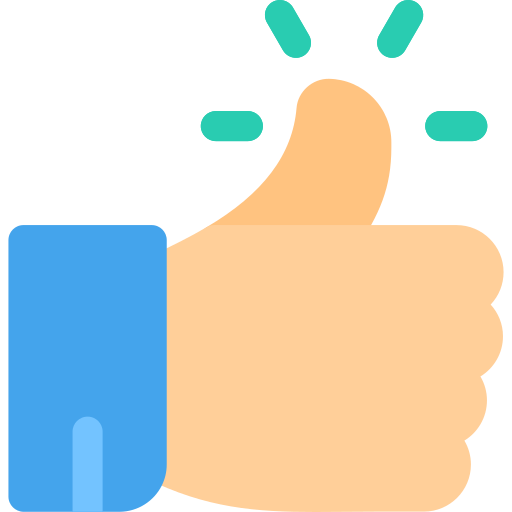Most blockchain browsers work in a very similar way, and once you get familiar with one, you won't have too much trouble using other blockchain browsers. Here's what you can do with a blockchain browser - it may vary from one blockchain browser to another, but the overall way it works is pretty much the same.
- Access basic blockchain address search data
The front page of most blockchain browsers displays the basic on-chain information it covers. For example, Etherscan's home page shows the current price of ether, the corresponding market value, the total number of transactions on the chain, and the final confirmed block.
Learn about the blockchain browser and 5 basic ways to use it
This is important information for judging on-chain activity, especially the chart of transaction history, which can help you spot changes on the chain if you are monitoring multiple blockchains at the same time.
- Check the price of Gas
The home page also displays another important indicator, which is the current gas price on the chain. gas prices can fluctuate significantly when transactions are clogged, so check gas prices before transferring funds to save some ether.
Click Gwei in the top left corner to see more details, which will display the following:
Learn about the blockchain browser and 5 basic ways to use it
From this screen, you can see the current transaction cost, such as a swap transaction on OpenSea Sales or Uniswap V3.
- Search for address holdings and activities
One of the most popular uses of blockchain browsers is to search for assets and activities at specified addresses. All we need to do is copy the wallet address (in the case of ben.eth's wallet) to the blockchain browser.
Learn about the blockchain browser and 5 basic ways to use it
Next, the assets in the wallet (red box below) and recent transactions (blue box below) are displayed.
Learn about the blockchain browser and 5 basic ways to use it
The options above the transaction history can be used to further view other detailed information, such as: Check ERC-20 transfers, NFT transfers, and insider transactions. Drop down the menu in the options for token holdings to directly view the ETH based tokens held in the wallet address.
Access to these historical transactions can be used for different purposes, for example by looking at your own wallet's transaction history if you need to file taxes, or by tracking other wallets to see what someone is doing.
- View the block information
In addition to monitoring transactions and wallet assets, blockchain browsers can also be used to analyze the parameters of blocks. Through the blockchain browser, we simply copy the block number to the blockchain browser, and we can query information such as the height, size, gas limit and difficulty of the block.
Learn about the blockchain browser and 5 basic ways to use it
As shown in the figure above, we can view information such as when the transaction was established, the transaction content, block rewards, difficulty, and gas used; By clicking on the blue information, you can learn more details.
- View the details of the token
The blockchain browser allows users to query detailed information about a given token, which can help with research before making an investment decision, or to detect if it is a fake token.
All we need to do is copy the contract address of the token from a trusted website (such as CoinMarketCap or CoinGecko) and paste it onto the blockchain browser, which will then display information such as the contract creator and the latest transaction of the token.